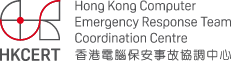To validate our Email by PGP
- Get a compatible freeware version of PGP software from PGP Corporation or International PGP Homepage for your operating system.
- Get our Public Key from HKCERT web page.
- Use PGP software or PGP command line to verify the status of signature.
Our PGP Public key
The HKCERT Public Key is Diffie-Hellman/DSS type and have a life span limit. When there is a new key generated or old key forged, we will announce it on this web page.
| Key ID: | 0x018C7573 |
|---|---|
| Key Type: | Diffie-Hellman/DSS |
| Key Size: | 2048/1024 |
| Expires: | Never |
| Fingerprint: | D388 1D39 EB17 32D3 5457 CACA 9BC2 605E 018C 7573 |
| User ID: | hkcert |
Most of the email messages sent by HKCERT are signed with HKCERT PGP key.
Please note that we have generated a new key on 1 August 2006. The old key (Key ID: 0x677FAB50) have expired on 7 August 2006.
We encourage you to check the PGP signature status to make sure the email message was originated by HKCERT staff.
- The quickest and easiest way to verify the email we sent to you is with an application supported by the PGP plug-ins.
- Although the procedure varies slightly between different email applications, when you are using an application that supports the PGP/MIME standard, you can verify the email messages by clicking an icon attached to your message.
- If you are using an email application that is not supported by the PGP plug-ins, you can check our PGP signature by saving your mail message to a file and running PGP on it.
More information on PGP can be obtained from web pages of the PGP Corporation or International PGP Homepage.