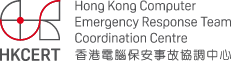Security threat and protection of new Java 0-day vulnerability
 A new Oracle Java 0-day (No patches) vulnerability (CVE-2012-4681) was found to affect the Java 7 (1.7) update 0-6 version and the attack code for this vulnerability has been publicly. The attack mainly focused on Windows operating system with enabled a Java plug-in function in web browsers, including Internet Explorer, Firefox and Chrome etc. However, security experts confirmed that the exploit also applies to Linux and Mac operating systems. Therefore, this vulnerability poses a great security threat to the users.
A new Oracle Java 0-day (No patches) vulnerability (CVE-2012-4681) was found to affect the Java 7 (1.7) update 0-6 version and the attack code for this vulnerability has been publicly. The attack mainly focused on Windows operating system with enabled a Java plug-in function in web browsers, including Internet Explorer, Firefox and Chrome etc. However, security experts confirmed that the exploit also applies to Linux and Mac operating systems. Therefore, this vulnerability poses a great security threat to the users.
[Updated on Aug 31, 2012]
1.Oracle has released an updated version ( Java 7 (1.7) update 7 version) to fix the vulnerability on Aug 30,2012
http://www.oracle.com/technetwork/topics/security/alert-cve-2012-4681-1835715.html
Java vulnerability exploits
Security experts initially discovered the website was injected with malicious code to exploit this vulnerability on Sunday (August 26). If a user visits the compromised website, the malicious code downloads an applet program from website ok.
How to check whether the computer is affected?
The 0-day vulnerability only affects Java 7 (1.7) update 0-6 version, the old version is not affected. To check whether installed Oracle Java software and the version is affected or not, you can use the following Java version verification tool.
http://www.java.com/en/download/installed.jsp

How to protect your computer?
Since the software vendor, Oracle has not yet released a patch or updated version of this vulnerability, we recommend the following measures to protect your computer:
- Disable the Oracle Java Plug-ins in web browsers
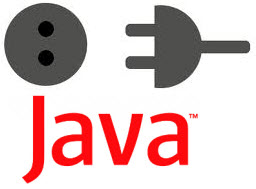
- Apple Safari:
- Click "Preferences", select the "Security" tab, uncheck "Enable Java".
- Google Chrome:
- Click the wrench icon in the upper right corner of the browser window, select "Settings".
- In the search box, type "Plug-ins" and click "Content Settings" to open a window.
- Click the "Disable individual plug-ins" link, find Java in the list, and click the disable link next to it.
- Internet Explorer:
- In the Windows Control panel, change the View setting to "Classic View" in (Windows XP and Windows Vista) Or "Large icons" in (Windows 7) .
- Open the Java item, select the "Advanced" tab. On "Default Java for Browser", click "+" to expand the options。
- Select "Microsoft Internet Explorer", and then press the "Space" in keyboard to uncheck the selection.
- Mozilla Firefox::
- From the "Tools" in main menu, select "Add-ons".
- Click "Plug-ins", disable any plugins related to "Java" in the list.
- Restart the browser.
- Apple Safari:
- Do not open the website links from untrusted source.
- Install the security software and keep it updated.
Share with