Introducing “Check Your Cyber Security Readiness” Online Self-Assessment Tools

The Hong Kong Computer Emergency Response Team Coordination Centre (HKCERT) had previously complied the “Seven Habits of Cyber Security for SMEs” guideline to improve cyber defence of SMEs through seven cyber security aspects. The guideline came with a simple self-assessment checklist for SMEs with insufficient resources and security knowledge to cope with the increasingly complex cyber security threats. Users could calculate the score of the checklist and then implement the best practices to strengthen the weaker areas.
“Check Your Cyber Security Readiness” Online Self-Assessment
Now HKCERT further enhances the experience by creating an online version of the “Seven Habits of Cyber Security for SMEs” self-assessment checklist. Here, for the “Check Your Cyber Security Readiness” online self-assessment, the user receives a score and appropriate recommendations based on his or her inputs, with actionable procedures from HKCERT or external resources.
We hope this tool can bring the following benefits to users:
- Improve user experience – interactive and paperless
- Enhance the usability – security recommendations are correlated to users’ answer and actionable reference guides are provided
- Better reporting – score and recommendation are print-friendly with timestamp
How can I use the “Check Your Cyber Security Readiness” tool
- Go to this page
- Click “Start” button to start the self-assessment
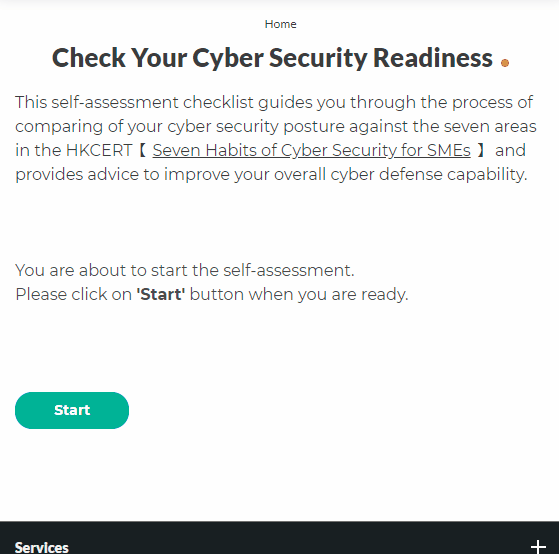
- Choose the appropriate answer from the options given below and click “Next” button
Note: Questions marked with an asterisk ( * ) are compulsory
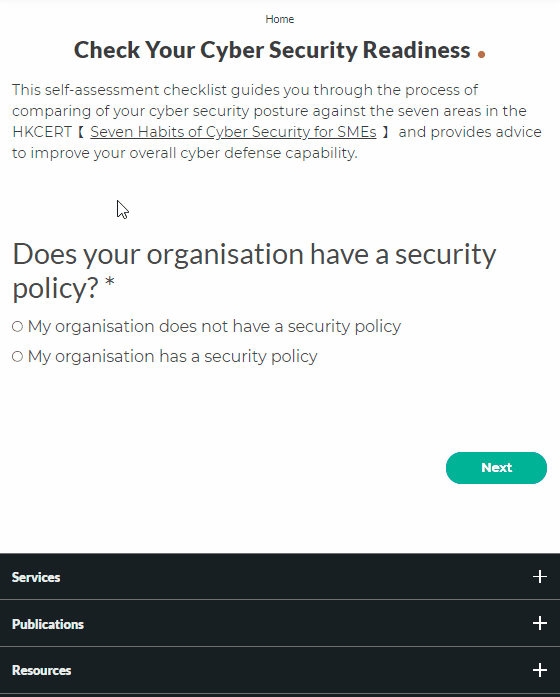
- There are 7 questions in total. After you have answered all questions, click “Complete” button to finish the assessment.
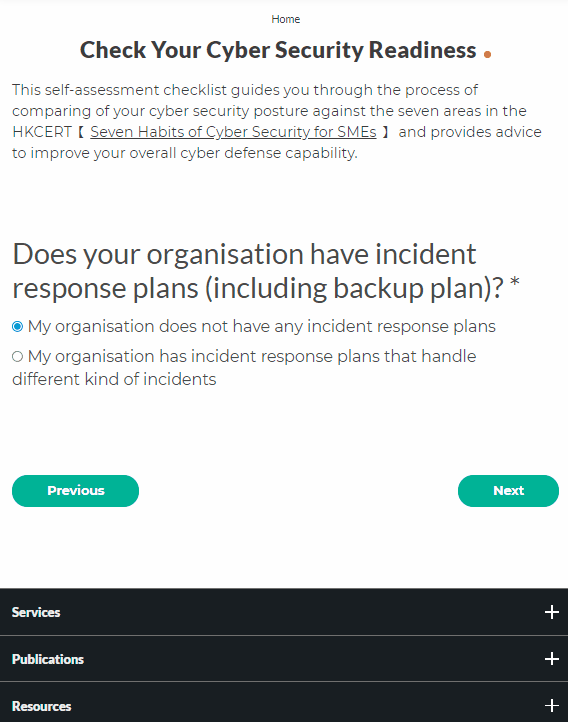
- The assessment result page has 6 parts:
- Assessment score
- Assessment benchmark
- Your answer
- Control rationale
- Recommendations
- Additional resources
You can use the “Print” button to output as printout or PDF for reporting or record keeping.
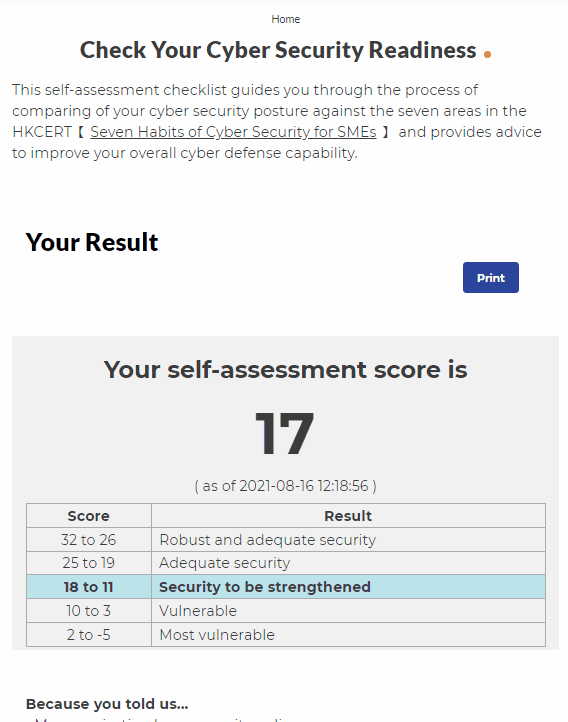
Try it for yourself!
Related Tags
Share with
